Ever had a pesky bit of software that refuses to remove itself? Dealing with borderline-malware programs such as HP’s “Print and Scan Doctor” can be particularly troublesome as they use helper processes to restart themselves after being closed, making it impossible for a user to delete them.
Luckily, there are a few ways to get rid of them for good.
Bulk Crap Uninstaller, or BCUninstaller for short, is a simple and completely open-source program for bulk uninstallation of applications and clearing any post-uninstallation leftover files.
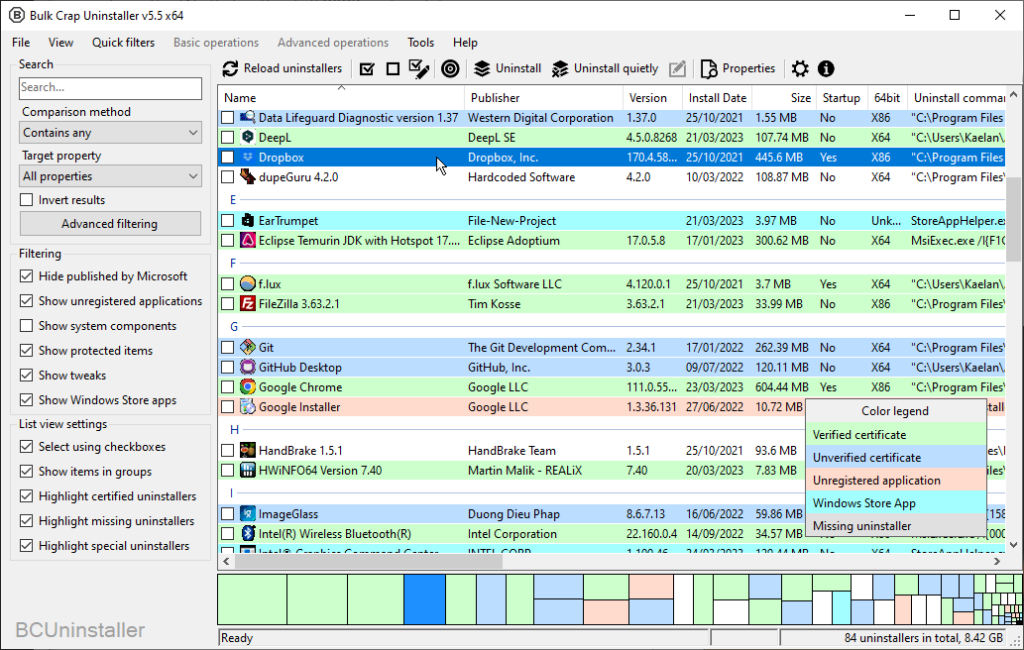
BCU has a plain, no-nonsense layout that encompasses everything immediately. A host of features, such as boxes at the bottom showing the installed applications in a tree view sorted by size, application ratings (not turned on here), and a force uninstaller (accessed via the target icon) make BCU easy to use for anyone regardless of technical knowledge. It has a very reliable leftover removal menu which lets you choose to keep specific files as well as automatic system restore point generation allowing you to revert changes if anything goes awry.
If you prefer having your apps in movable directories, there is also a fully portable version of BCUninstaller available as well.
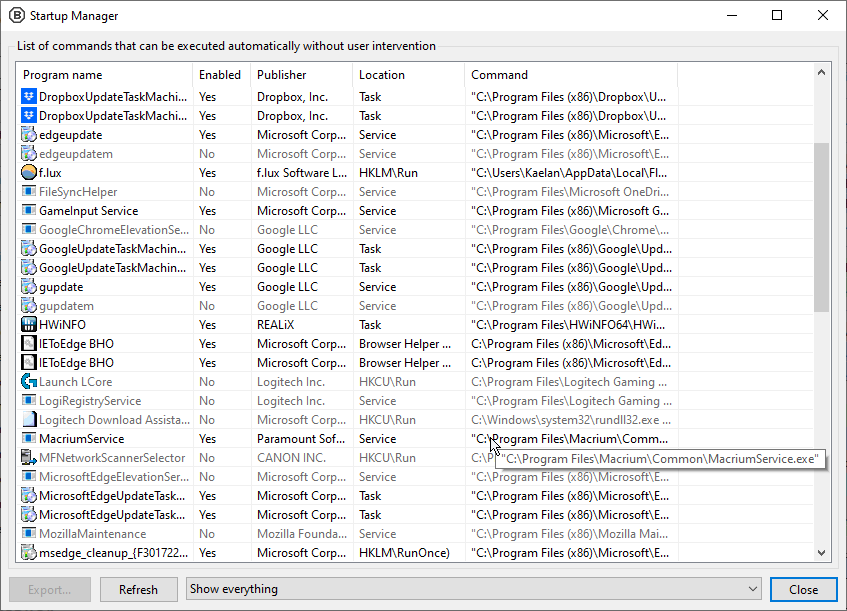
The built-in Startup Manager is an excellent tool for reducing startup times. You choose which services and apps to start on boot, and can set their priority to system or user, making isolating auto-starting software for review very easy.
Of course, BCUninstaller isn’t the only bulk uninstaller available – I originally used Revo Uninstaller and ironically, even ended up having to use BCUninstaller to remove Revo after its trial period expired. The beauty of BCU over other apps is the simplicity of its design tailored to benefit end users.
This article is NOT sponsored by BCUninstaller. Still, please consider donating to them to support future development.


